Emotes are Twitch’s first language. Nothing beats using an emote to express yourself.
Chats with boring text and spammy messages like lol, kekw, etc. are old school, and just look cluttered and ugly.
7TV emotes for Twitch and YouTube are the new thing! 7TV, the newest kid in town, gives 200 free emotes. How does it fair against BTTV and FFZ?
Let’s find out more about 7TV, and know what the hype is all about. Compare it with Better Twitch TV (BTTV) and FrankerFaceZ to see who wins the ultimate emote battle!
What are 7TV emotes?
7TV emotes is a 3rd party open source emotes service and extension. It works for both Twitch and Youtube chats. You can use 7TV to communicate via emotes in the chat section.
The main benefit is that it offers 200 emotes slots for your channel for free which is way more than BTTV and FrankerFaceZ. You can choose from 7TV’s awesome library of animated to static emotes to fill up these slots.
It also gives you the ability to add emotes of different sizes including regular, wide, and zero-width, etc.
Now that you are sold on 7TV, do keep in mind that the streamer needs to enable 7TV on their channel for viewers to use them.
7TV vs BTTV and 7TV vs FFZ
It is time for the ultimate emote war as the old heavyweights and the newcomer face to face.
While BTTV is the daddy in the business, FFZ holds its own.
However, 7TV, the new kid in town, lays down new rules for fighting. Let us see how it fares among its counterparts.
| 7TV | BTTV | FFZ | |
|---|---|---|---|
| Free Emote Slots | 200 | 15 emotes, 15 shared emotes | 25 |
| Paid version cost | €3.99/month | $4.99/month for BTTV Pro | $5 or more one time donation |
| Benefits with Paid version | Animated profile picture, Global emote raffle, zero width emote | 50 Channel Emotes, 50 Shared Emotes | 50 Channel Emotes |
| Emote Integration | Has both FFZ and BTTV integrations | Has only FFZ integration | Has both BTTV and 7TV integrations |
| Parent Company | Anatoly, software and full-stack developer | NightDev, LLC, Company portfolio includes NightBot, Kapchat and Twitch Cast | Dan Salvato LLC, a popular game development company |
| Stability | New Platform, can have bugs | Good stability, around for a long time | Good stability, around for a long time |
| Link | 7tv.app | https://betterttv.com/ | https://www.frankerfacez.com/ |
How to install 7TV emotes?
There are 3 methods to install 7TV emotes.
Here’s how they work, and which one you should go for –
1. Install 7TV Chrome extension if you have no emote extension currently installed
This option is the best way if you do not use any extension service currently and want the best of all worlds (FFZ, BTTV, and 7TV).
You can install the 7TV extension directly from the Chrome store.
Log in to your 7TV account by accessing their homepage and setup your channel emote slots with the emotes of your preference.
A 7TV badge will appear at the bottom of the chat window. You will be able to see all your selected emotes plus the global emotes in the 7TV menu.
2. Install 7TV as addon in FFZ
If you already have FrankerFaceZ installed, then you will not need to add another extension.
To enable 7TV emotes –
- You can log in to your 7TV homepage and set up your emotes.
- To enable 7TV support inside FFZ, go to settings and add it as an addon.
- Open the FFZ Control Center

- Go to Add-Ons and install the 7TV add-on
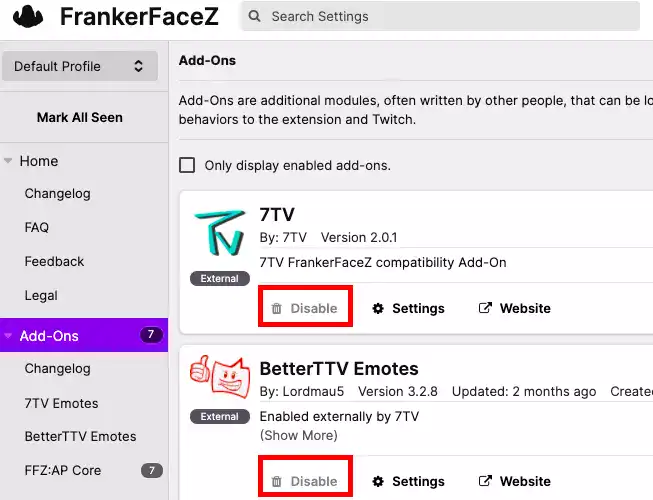
For streamers –
- Go to the OBS chat dock
- Click the Gear, then Non-mod Settings, and open the FFZ Control Center.
- Go to Addons and install the 7TV emotes addon.
Now you will have a library of emotes from both FrankerFaceZ and 7TV.
You can also include BTTV emotes in the FrankerFaceZ settings to get even more emotes to use in the chat.
Currently, only Frankerfacez and 7TV have the option to add emotes from all 3 extensions, BTTV, FTV, and 7TV. This option is however not available in BTTV, as you can only connect BTTV with FrankerFaceZ.
- Install 7TV using Chatterino7
It is an unofficial fork of Chatterino which is independently maintained by the 7TV Dev Team.
It adds a new provider to serve 7TV emotes, and otherwise stays in line with the upstream.
7TV will not work with the original Chatterino client and you may have to uninstall it, in case you are using it.
Recommendation for extension
Whether you are a beginner or an advanced user, it is advisable to keep only one extension on your browser which can serve you emotes from all 3 parties (FFZ, BTTV, and 7TV).
7TV extension, although fun and packed with features, is new and might run into some issues. So for the time being, it’s best to stick with the FFZ extension and enable the 7TV add-on. FFZ is in the market for a longer period and has lesser-known issues.
Chatterino is good for people who want to maximize their chat experience with multi-chats and multi-channels sort of sessions.
7TV – Top pros and cons
7TV is a competitive new player in the emotes extensions market.
The top pros of 7TV are:
- You can use it across platforms, as it works on both Twitch and YouTube
- Over 200 free emotes, which is more than enough to express your emotions on chat
- Open source and free emote library. Which can be honestly both good and bad at the same time. It is good to have a less opinionated library but can lead to edgy or insensitive emotes. May require a strict policy control or good moderation of the platform in the future.
- You can add or remove channel emotes instantly from chat without refresh
- It auto-resizes the emotes you upload for you
Cons of 7TV include:
- Since it’s a third-party app, unless the streamer whom you are watching has enabled the extension in the chat, you will not be able to use its full benefits. Widespread adoption of the app is needed to use the 200 free emotes.
- Mainstream adoption is slow, only FrankerFaceZ has included 7TV as an addon to its official client. BTTV does not have 7TV integration capability in its extension yet.
- Official Chatterino application does not support 7TV, you can however download a separate Github fork of the application to run 7TV on it. You may need to uninstall the previous version to enable the forked Chatterino.
- It has some jaggedness and rough-looking emotes in its library. They can work on it and improve in the future though.
- Small development team as of now.
Final thoughts
Just alone for the vast amount of emotes it offers, 7TV makes its case to be taken seriously in the emote business. The fact that it works on both Twitch and YouTube makes it super user-friendly too.
Totally worth trying out and convincing your streamer to join on board if they haven’t enabled it for their stream yet!

