Watching your favorite movie or TV shows, and thinking of including your Twitch community in on it? You’ve come to the right place!
This article answers the top 7 FAQs related to streaming copyrighted content on Twitch, including can you stream movies on Twitch, how to stream movies on Twitch, and can you stream TV shows on Twitch, to help you plan your next stream.
Let’s dive right in!
- 1. Can you stream movies on Twitch?
- 2. Can you stream TV shows on Twitch?
- 3. Can you stream Netflix on Twitch?
- 4. Can you stream Hulu on Twitch?
- 5. What music to listen to while streaming?
- 6. Can you stream YouTube videos on Twitch?
- 7. What are the penalties associated with streaming copyrighted content?
- In closing: TL;DR
1. Can you stream movies on Twitch?
No, you can’t stream movies on Twitch, if you don’t have the license from the copyright owners of the movie. But you can now use tools like Twitch Watch Parties, Tenami, a simple on-screen timer, or a stock footage reaction video to stream movies on Twitch.
Streaming popular movies, TV shows, and music poses a severe risk of copyright strikes. With that in mind, let’s look at the top 4 methods on how to stream movies on Twitch safely and legally.
How to stream movies on Twitch? – Top 4 methods
- Stream movies on Twitch with Twitch Watch Parties
- Stream movies on Twitch with Tenami
- Stream on Twitch with an onscreen timer to indicate your position in the movie
- Stream on Twitch with stock footage cues
Method 1: How to stream movies on Twitch with Twitch Watch Parties?
With Amazon owning Twitch and Amazon Prime Video, the feature, Twitch Watch Parties, was a “blessing in a roll-out” for streams. It rolled out on September 2, 2020. With Twitch Watch Parties, you can watch the latest movies on Amazon Prime Video with your viewers, who also need to have an Amazon Prime membership to watch streams with you.
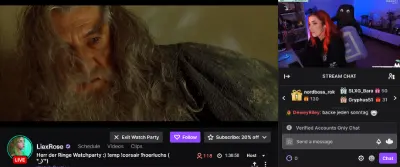
How to setup Twitch Watch Parties: for streamers
- Go to the Stream Manager in your Creator Dashboard.
- Click the + in the Quick Actions Panel
- Add the Watch Parties Quick Action
- Click the Watch Parties Quick Action to launch the feature
- You will need to sign in with your account credentials to authorize your device for Prime Video
How to join Twitch Watch Parties: for viewers
The Prime Video content needs to be included with a Prime or Prime Video subscription in your region to join a Watch Party.
When you view a Watch Party for the first time, you will be asked to authorize your device.
- Select Authorize this Device and enter your Amazon log-in credentials
- Log in to Amazon to link your accounts
Method 2: How to stream movies on Twitch with Tenami?
To watch movies on other streaming services such as Netflix, HBO Max, Crunchyroll, Disney+, or YouTube, you can use Tenami.
Tenami is a Chrome Extension that allows you to stream copyrighted TV shows and movies to your viewers without distributing any copyrighted content. It works just like Twitch’s built-in “Watch Party” feature with the bonus of being able to watch content from other streaming services.
Tenami directly connects the viewers to the content providers like Netflix, Disney+, etc. instead of through the streamer. Thus, no copyrighted content is distributed by the user via Twitch.

How to setup Tenami stream: for streamers
- Visit Tenami website and install the Chrome extension. You can also download the desktop application for an optimized viewer experience
- To start the stream, simply click on the chrome extension icon
- A new window will pop up
- The video you’re watching will sync with your Twitch stream
- Disable any content from Tenami to be broadcasted on Twitch as it is, including the video and audio of the content you’re watching on Tenami
- Add a !join command in your chat with the link to Tenami for viewers tuning in the first time
How to join Tenami stream: for viewers
Apart from Tenami, you’ll need a subscription to Netflix to be able to watch the stream.
To join your favorite streamer in his or her stream on Tenami:
- Install Tenami Chrome extension or the desktop app
- Simply join the viewing hosted by the streamer, by the link on the chat or the video pop-out
Method 3: How to setup your stream with an onscreen timer to indicate your position in the movie?
If you would not rely on a streaming service, and trust your viewers to have access to the movie, this is the easiest way to set up your stream.
- Simply, show a timer onscreen which will let your viewers know where you’re in the movie
- They can follow along with your commentary and watch the same movie at their end
- Make sure to make your stream interactive and engaging, so you’re in sync with your chat
Method 4: How to do a reaction stream with stock footage cues and discuss the movie using your curated videos or photos?
The other workaround to stream a movie on Twitch, is to do a reaction stream with stock footage for visual cues. This method requires more effort than the above 3 ways but is an interesting way to build original content based on the movie.
- Plan your stream in advance, with your reaction pointers noted
- Create a stock footage repository with photos and videos that can act as visual cues
- Do a stream using the stock footage, using no original content from the actual movie
2. Can you stream TV shows on Twitch?
No, you can’t stream TV shows on Twitch if you don’t have the license from the TV show studio. However, Twitch Watch Parties, Tenami, an onscreen timer, or a reaction stream are legit ways to stream TV shows on Twitch.
Similar to streaming movies on Twitch, you can follow the guide in the section above to stream and watch the latest TV shows with your stream.
RELATED:
3. Can you stream Netflix on Twitch?
You can’t stream Netflix on Twitch. The copyrighted content on your stream can get blocked while you’re on the stream, which would continue to be blocked in your VODs. This can include both audio and video of the Netflix content. However, you can use Tenami, an onscreen timer, or a reaction stream with stock footage to stream Netflix on Twitch.
Keep in mind, there have been incidents where Netflix and a few other media companies have sued two streaming sites infringing their copyrights. AllAccessTV and Quality Restream were sued as they did not have permission to sell access to Netflix’s copyrighted movies and TV shows.

How to stream Netflix on Twitch?
- Stream Netflix on Twitch using Tenami: Both you and your viewers would have to be on Tenami, a third-party software outside of Twitch, on which you can watch the video together. It syncs up with your stream and chat, so you can interact while streaming Netflix.
- Stream Netflix on Twitch using an onscreen timer: The idea here is you show only your face and a timer synced with the desired movie or TV shows on your streams. In this way, your viewers can follow along, chat and react together with you.
- Do a reaction Twitch stream of the Netflix content with stock footage for cues: Create a curation of stock footage, including videos and photos for visual cues, to discuss the latest TV show installment or movie on your stream.
4. Can you stream Hulu on Twitch?
No, you cannot stream or watch Hulu movies and TV shows on Twitch. Unfortunately, even Tenami does not support Hulu yet. So, you can use a timer or do a reaction stream with stock footage for visual cues of Hulu content on Twitch. Follow the guide above for detailed steps.
5. What music to listen to while streaming?
With most other copyrighted content, you cannot listen to and stream your favorite artists’ songs on Spotify or YouTube music on Twitch while streaming. Twitch used to have a free library of music that could be used in streams, but they no longer support it.
There are a few ways to get free music to listen to while streaming, that can be streamed as well:
- NCS (NoCopyrightSounds)
If you are looking for electronic music to listen to while streaming, the internet classic NCS has been a staple on the Internet since 2011. They’ve got hundreds of artists, thousands of tracks and are incredibly popular as a place to go for copyright-free music. The only requirement is to give credit to their music by adding a link in your stream description.
Streambeats is DMCA-free music to listen to while streaming. These are more instrumental and ambient tracks which are perfect for filling the background of your stream, leaving room for your voice to chat over the top. As of now, there are over 1000 different tracks across 10 different genres.
There are over 2000 different tracks with various genres. As long as you are crediting Kevin and the website, you are free to use this music in your streams.
6. Can you stream YouTube videos on Twitch?
No, you can’t stream YouTube videos on Twitch, as they are copyrighted content. However, if you have taken the necessary permissions to broadcast the said videos/footage, you can stream those videos on Twitch.
7. What are the penalties associated with streaming copyrighted content?
The DMCA or similar copyright laws worldwide set the parameters for services like Twitch and YouTube, which host user-generated content. When a person believes that their copyrighted work is included in user-generated content sites like Twitch without their permission, they can submit a complaint to Twitch, to request for the material to be removed from their website.
Just like YouTube, Twitch has implemented a three-strike system. If you get 3 of these DMCA takedown requests, you and your channel can be permanently banned.
In closing: TL;DR
You cannot stream or watch any copyrighted movies or TV shows on Twitch, without the license to do so from the original content copyright owners. But there are simple workarounds that you can use to stream movies or TV shows, like Prime Video’s Watch Parties, Tenami, on-screen timer, or reaction stream with stock footage.
Keep in mind the DMCA regulations while thinking of a content strategy for your next stream.
