Are you a Twitch enthusiast looking to watch multiple streams at once or even watch multiple YouTube streams at once?
I remember when I was trying to watch a Counterstrike event, I always wondered if its possible to get the view from both teams at the same time. Lo and behold, I found that a lot of viewers are using multi-streaming a way to watch two or more streams at the same time.
Whether you want to follow several gaming tournaments simultaneously, comparing different streamers, or just want to soak in varied content, our guide will help you navigate the world of multi-streaming on Twitch.
Why Watch Multiple Twitch Streams?
Sometimes, your favorite streamers might be broadcasting at the same time, or you might want to compare gameplay styles, strategies, or simply enjoy a mix of content. Watching multiple streams concurrently not only maximizes your entertainment but also keeps you engaged with diverse Twitch or YouTube communities.
How to Watch Multiple Twitch or YouTube Streams
The best way is to use third-party tools like MultiTwitch.tv, multistre.am, TwitchTheater, ViewSync, or Rare Drop Multi to watch multiple streams at once on Twitch and YouTube.
I have made this simple table below which lists different websites to multi stream Twitch and YouTube at the same time.
| Watch Twitch streams | Watch Twitch + YouTube streams |
|---|---|
| MultiTwitch.tv | twitchtheater.tv |
| Multistre.am | multi.raredrop.co |
| lazygoat.tv |
Let’s look at these options one by one. We will start with Twitch, then YouTube, and also see if we can stream both Twitch and YouTube together at the same time.
1. MultiTwitch.tv
MultiTwitch.tv is a third-party tool that lets you watch unlimited Twitch streams at once. Yes, that’s right, unlimited! Of course, it is limited by the capacity of your PC. It will automatically change the layout based on the number of streams that you are watching and maintain the aspect ratio. This tool only works with Twitch for now.
Here’s how you can watch multiple Twitch streams on MutiTwitch.tv.
- Visit the website: https://www.multitwitch.tv/

- Add “/” followed by the streamer usernames to the URL. e.g. I tried to view shroud’s stream by adding “/shroud”
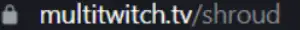
- Now in order to watch more streams just add “/ <the name of another streamer>” to the URL and you would be able to see both of their streams at the same time!
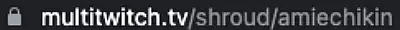
- Continue these steps to watch more streams
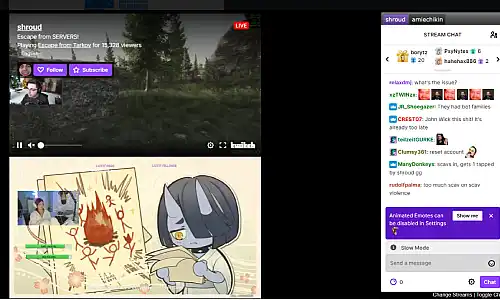
MultiTwitch.tv Pros: Easy to use, no downloads required. Cons: Limited to Twitch streams, separate chat windows for each stream.
Related Article: How to Rewind on Twitch!
2. Multistre.am
Multistre.am can support up to 8 Twitch streams at once. It is one of the best alternatives to MultiTwitch, and works with only Twitch currently.
- Go to the website Multistre.am
Here is what you will get to see when you land on the home page. You can fill in the fields to watch all your favorite streamers at once.
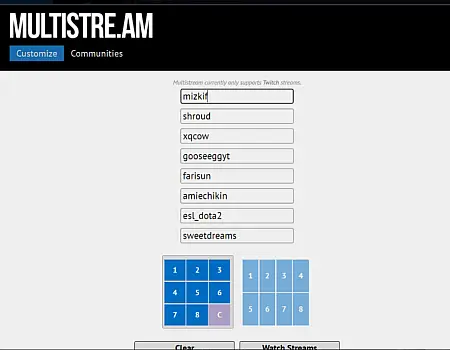
- Add the name of the Twitch streamer’s URL name that you want to watch in the box provided
- You can even change the layout of the streams to have a better viewing experience.
- You can also select the streamer’s name to activate their chat window
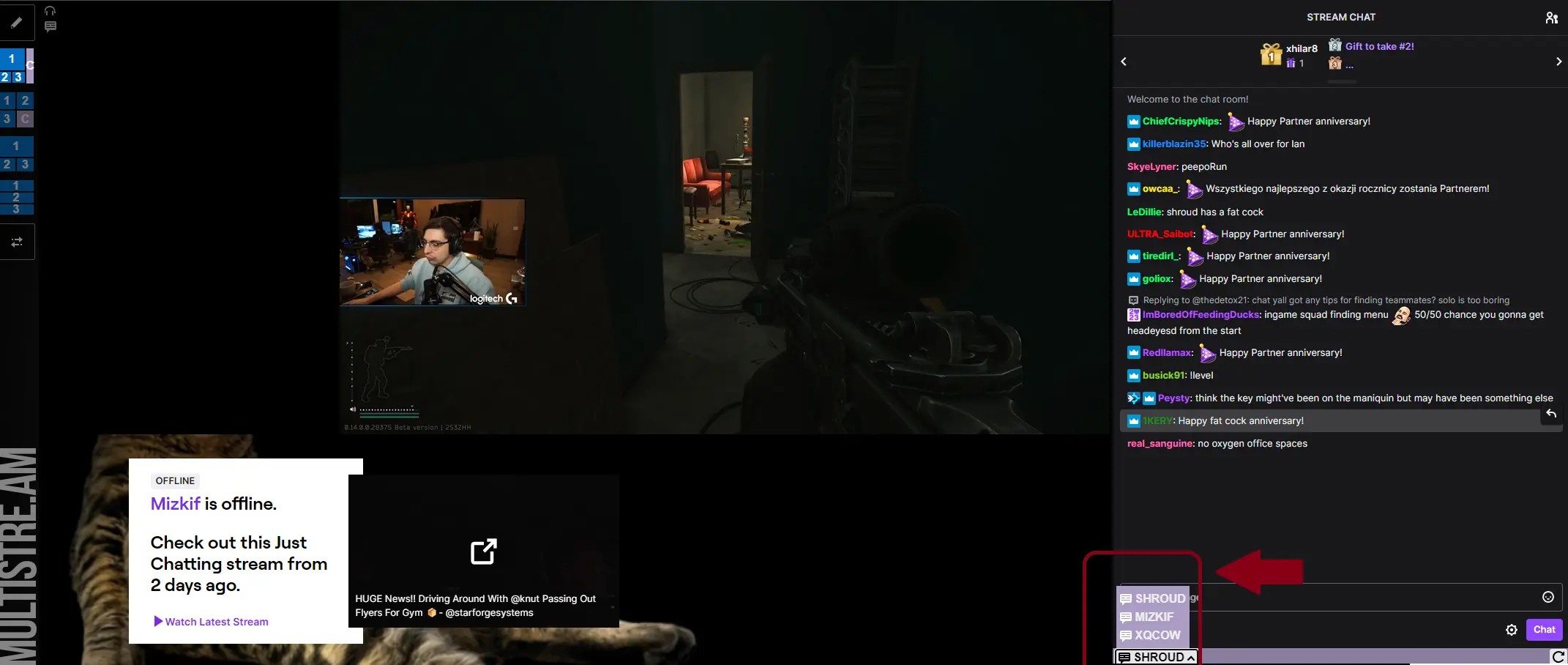
Multistre.am Pros: Can change the layout of the streams, easy to select streamer and interact in their chat window Cons: Limited to only 8 Twitch streams
There are some 3rd party tools like TwitchTheatre, Rare Drop Multi, and Lazy Goat where you can watch both Twitch and YouTube together. Some even allow other platforms like Facebook Live, Trovo, etc.
3. TwitchTheater
TwitchTheater is a great third-party tool to watch multiple Twitch and YouTube streams at once. It does not have any limits to the streams. Adding more screens though may be taxing on your CPU. The best part is, this tool works with both Twitch and YouTube.
Here is how you can watch multiple streams on TwitchTheater.
- Visit the website: https://twitchtheater.tv/
- Copy and paste the link for the streams you want to watch into the “Streams and videos” box, and it places them all on the same board for you.

TwitchTheater Pros: Unlimited multi stream, Can work for both Twitch and YouTube Cons: Adding more streams can cause high CPU drain
4. Rare Drop Multi
With Rare Drop multi, you can watch 8 streams together and they are not restricted to just Twitch, there are a lot of other platforms which you can combine including YouTube, Facebook, Trovo, and others.
Here how you can multi stream using Rare Drop Multi
- Go to the link https://multi.raredrop.co/
- This is how the homepage would look like

- Select the platform which you would like to combine together
- Paste the channel’s username into the box
- Click on Build a Multi to start watching these streams together
Rare Drop Multi Pros: Can multi-stream Twitch, YouTube, Facebook, Trovo, and lot of other platforms Cons: Restricted to 8 streams at once
5. Lazy Goat
Lazy goat allows you to watch up to 20 streams together. You can watch streams from YouTube, Twitch, Facebook, Trovo, and others.
There are also popular streamer collections where there are pre-defined slots. It also gives you the option to create your own collection and add streamers from various platform.
- Go to https://lazygoat.tv/multihome
- You will have the option to select any of the pre-defined collection
- In case you decide to create your own collection then, add the streamer’s channel name and select the platform.
- You can add multiple streamers together by adding a / .e.g. like “ninja/shroud/tifu” etc.
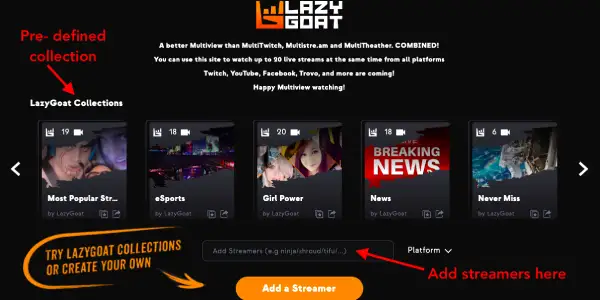
Rare Drop Multi Pros: Can multi-stream Twitch, YouTube, Facebook, Trovo, and lot of other platforms. Pre - defined collection, can save your favorite collection Cons: None, although restricted to 20 streamer but that is a lot
Best Overall Verdict!
Watching multiple Twitch streams at once is an excellent way to enhance your streaming experience. I found LazyGoat to give a best overall viewing experience with ability to watch my favorite streamers from both Twitch and YouTube.
Whether you use LazyGoat, MultiTwitch or any other tool, the key is to find the method that best suits your viewing preferences.
FAQs on Watching Multiple Streams at Once
How do I Optimize my Experience for Multi-Streaming ?
1. Internet Speed: Ensure you have a robust internet connection for seamless streaming.
2. Device Capability: Use a device capable of handling multiple streams without lag
3. Screen Real Estate: Consider using a larger monitor or multiple screens for an enhanced viewing experience.
How to Watch two Twitch Streams at once on Mobile?
In order to watch two or more Twitch streams on mobile, you can use Multitwitch.tv. MultiTwitch works on mobile devices too and follows the same procedure as the PC counterpart.
1. All you need to do is open your mobile browser
2. Click on Multitwitch.tv.
3. Add “/<the name of the streamer you want to watch>” and it will launch a new tab with that screen.
MultiTwitch.tv is not an app but a website. There are currently no mobile apps that can let you multi-stream.
Does Watching stream on Third party tools Count as a Viewer?
No, Watching stream on third party tools doesn’t count as a viewer currently. It used to be counted in the past, but due to people exploiting it to farm views Twitch decided to disable it. So now no third-party tool views are counted.
Third-party tool users also can’t use the respective apps for Twitch functionalities, like Bits, Subs, etc.
Can I Interact with Multiple Streams at the Same Time?
Yes, most multi-streaming tools like LazyGoat, MultiTwitch etc. allow you to interact with each stream separately, enabling you to chat or engage with each stream as if you were watching them individually.
How Much Internet Bandwidth Do I Need for Multi-Streaming?
The required bandwidth depends on the number of streams and their quality. It’s recommended to have a high-speed internet connection to handle multiple high-definition streams without buffering.
Are There Any Risks to My Privacy or Security When Multi-Streaming?
As with any online activity, there are potential risks to privacy and security. It’s important to use reputable multi-streaming software and maintain good security practices, such as using strong passwords and being cautious about the personal information you share.
Wrapping Up
In conclusion, multi-streaming on platforms like Twitch and YouTube offers a dynamic and enriched viewing experience, allowing you to engage with multiple content creators and communities simultaneously.
Remember, the key to a successful multi-streaming experience lies in choosing the right tools, ensuring a stable internet connection, and being mindful of privacy and security practices. So, dive into the world of multi-streaming and enjoy the multitude of experiences it brings!

